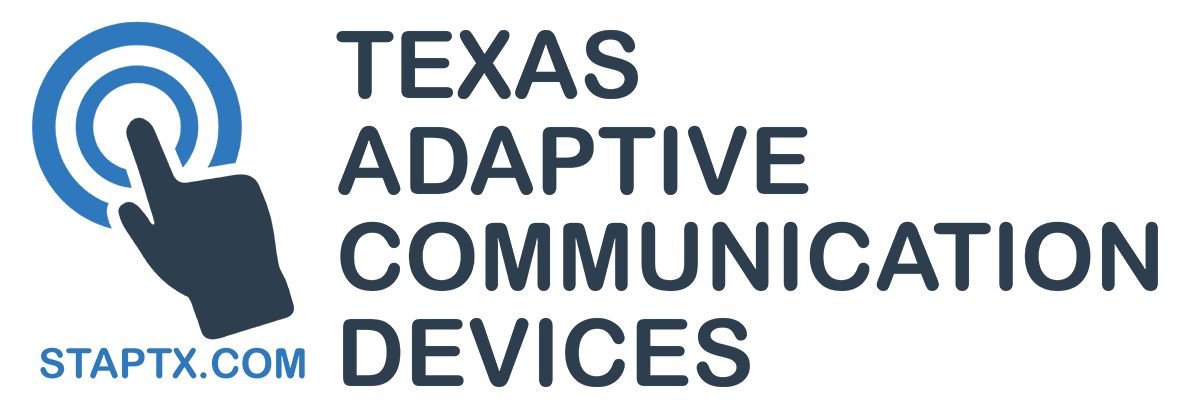Steps to Use your Voucher
Start on the Texas Adaptive Communication Devices home page:
- Click "I have a voucher"
- Click on the category listed on your voucher
- Select your product.
- On the individual product page, choose your voucher category from the Voucher-value drop-down box.
- Click "Add to the Cart"
- Click "Check Out"
- Enter your email.
- Choose your payment option.
- Click "Pay Now" to submit your order.
- Send us your blank voucher
- by email to leah@staptx.com
- by text to (832)858-1652
- Watch for an email from adobesign@adobesign.com. Click to digitally sign.
- After you complete this step, an email of the signed documents will be sent to your email and also to us.
- Once we received the digital signatures, we will have the device shipped directly to you from our retail partner.
- Watch for an email confirming your item is on the way. This will include an estimated date of arrival.
- When your items is given to the carrier for delivery, we will receive an email with the tracking number. You will get an email from us with this information.
How to place an order at staptx.com